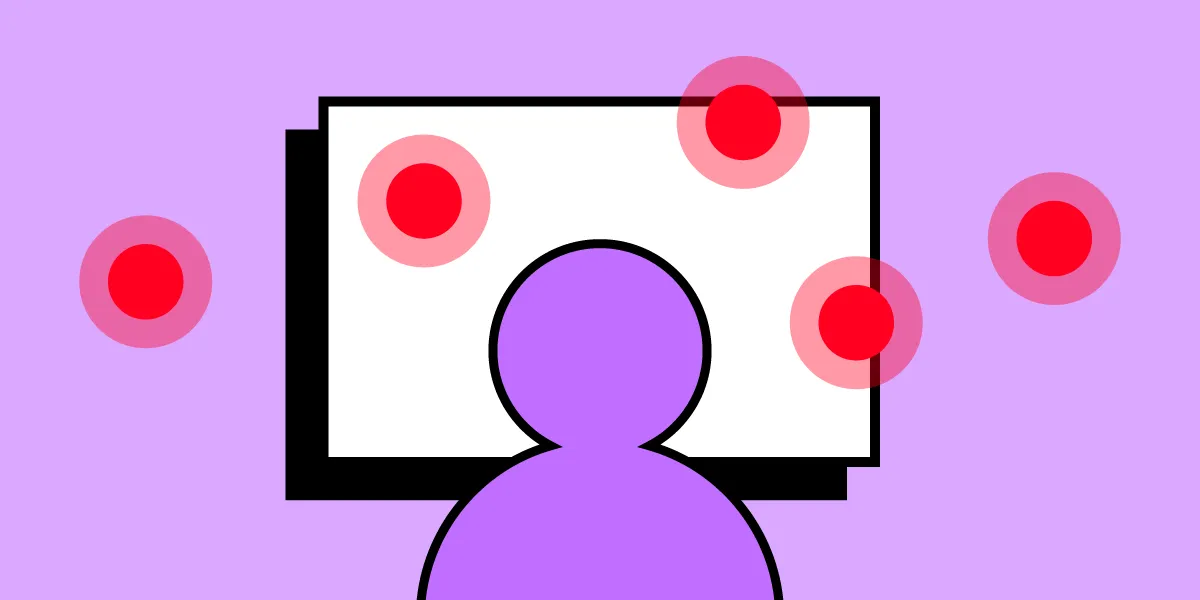- This topic is empty.
-
Topic
-
Pain points in UX (User Experience) refer to specific problems, difficulties, or frustrations that users encounter when interacting with a product, service, or digital platform. These pain points can hinder users from achieving their goals or having a positive experience. Identifying and addressing these pain points is essential for improving the overall user experience. Pain points can manifest at various stages of user interaction, from initial discovery to task completion.
Examples of some common pain points:
- Complex Navigation: If users struggle to find their way around a website or app due to confusing menus, unclear labels, or overly complex navigation structures, it can lead to frustration and abandonment.
- Slow Loading Times: Slow-loading pages can significantly affect the user experience. Waiting for content to load can lead to impatience and might cause users to leave the site or app.
- Unresponsive Design: Websites and apps that don’t adapt well to different devices and screen sizes can be frustrating to use. Users might have trouble interacting with buttons, forms, or other elements.
- Excessive Form Fields: Lengthy and complicated forms can be a major pain point. Users might abandon the process if they feel overwhelmed by the number of fields or the information requested.
- Intrusive Ads: Pop-up ads, auto-playing videos, and other intrusive advertising can disrupt the user’s experience and make it difficult to access the content they’re interested in.
- Unclear Calls to Action (CTAs): If users can’t easily identify what actions they’re supposed to take on a website or app, it can lead to confusion and hinder conversions.
- Poor Error Handling: When users encounter errors, such as submitting a form with missing information, if the error messages are unclear or unhelpful, they might have trouble understanding what went wrong and how to fix it.
- Lack of Feedback: Users need feedback when they perform actions. If there’s no indication that a button has been clicked or a form has been submitted, users might become unsure if their actions were successful.
- Hidden Information: If crucial information is buried deep within a site or app and is hard to find, users might not get what they’re looking for, leading to frustration.
- Complicated Checkout Process: In e-commerce, a complex and confusing checkout process can lead to cart abandonment. Users expect a streamlined and easy process to complete their purchases.
- Limited Accessibility: Products that aren’t designed with accessibility in mind can exclude users with disabilities, leading to a poor user experience for a significant portion of the population.
- Inconsistent Design: Inconsistent design elements, such as varying fonts, colors, and styles across different pages or sections, can make a product feel disjointed and unprofessional.
- Lack of Personalization: Users appreciate personalized experiences that cater to their preferences and needs. Failing to provide relevant content or recommendations can result in disengagement.
- Overwhelming Content: Too much content or information presented all at once can overwhelm users and make it difficult for them to find what they’re looking for.
- Complicated Account Setup: Requiring users to go through a lengthy and complex account setup process before they can use a product can discourage them from using it altogether.
Identifying and addressing these pain points through user research, usability testing, and iterative design improvements can significantly enhance the overall user experience and lead to increased user satisfaction and engagement.
Steps:
How to identify and address pain points in UX:
- User Research:
- Conduct user interviews, surveys, and feedback sessions to gather insights about users’ experiences, needs, and pain points.
- Create user personas to understand the different types of users and their goals.
- Usability Testing:
- Set up usability testing sessions where users interact with your product while you observe their actions and gather feedback.
- Identify where users encounter difficulties, confusion, or frustration during their interactions.
- User Journey Mapping:
- Create a user journey map that outlines the entire user experience, from initial awareness to task completion or goal achievement.
- Identify touchpoints where pain points might occur.
- Analyze Metrics:
- Use analytics tools to track user behavior and engagement on your website or app.
- Look for drop-off points in the user journey that might indicate pain points.
- Competitor Analysis:
- Study the UX of your competitors’ products to identify areas where their UX might be superior and where you can improve.
- Collect Feedback:
- Provide easy ways for users to provide feedback directly within your product.
- Monitor user reviews and comments on social media and app stores to identify recurring pain points.
- Prioritize Pain Points:
- Rank the identified pain points based on their impact on user experience and business goals.
- Ideation and Design:
- Brainstorm solutions to address the prioritized pain points.
- Collaborate with designers and other team members to come up with innovative design ideas.
- Prototype and Test:
- Create prototypes or mockups of the proposed design changes.
- Test these prototypes with users through usability testing to ensure they effectively address the pain points.
- Iterate:
- Based on user feedback from testing, refine and iterate on the design changes.
- Test multiple iterations if necessary to find the most effective solution.
- Implement and Monitor:
- Implement the finalized design changes into your product.
- Continuously monitor user behavior and feedback after the changes have been implemented to ensure they have the desired impact.
- Accessibility Check:
- Ensure your product is accessible to users with disabilities by following accessibility guidelines and conducting accessibility testing.
- Training and Support:
- Provide clear instructions and support to users to help them navigate any changes or new features you’ve implemented.
- Feedback Loop:
- Keep gathering user feedback post-implementation to identify any new pain points that might arise.
- Regular UX Audits:
- Conduct regular UX audits to ensure that new pain points don’t emerge and that the overall user experience remains positive.
Advantages
- Increased User Satisfaction: By identifying and resolving pain points, you create a smoother and more enjoyable user experience, leading to higher user satisfaction and loyalty.
- Higher User Engagement: A positive UX encourages users to spend more time on your website or app, interact with your content, and explore more features, ultimately increasing engagement levels.
- Reduced Abandonment Rates: Addressing pain points can help reduce bounce rates and cart abandonment, leading to better conversion rates and improved business outcomes.
- Enhanced Brand Reputation: A great user experience creates positive perceptions of your brand. Users are more likely to recommend your product or service to others, contributing to a strong brand reputation.
- Competitive Advantage: A well-designed and user-friendly product sets you apart from competitors, giving you an edge in the market. Users are more likely to choose your product over others with poor UX.
- Improved User Retention: Users are more likely to stick around and continue using your product if they have a positive experience. This can lead to longer customer relationships and reduced churn rates.
- Higher Conversions: A streamlined and intuitive user experience can lead to higher conversion rates, whether it’s signing up for an account, making a purchase, or completing a desired action.
- Positive Word of Mouth: Users who have a positive experience are more likely to share their experiences with others through word of mouth, social media, and online reviews, helping to attract new users.
- Better Accessibility and Inclusivity: Addressing pain points often involves making your product more accessible and inclusive, allowing a broader range of users to benefit from what you offer.
- Data-Driven Improvements: The process of identifying and addressing pain points involves gathering user feedback and analyzing data. This data-driven approach can lead to informed decisions and continuous improvement.
- Reduced Customer Support Load: When users can easily navigate and use your product, they’re less likely to encounter problems that require customer support assistance, saving both your users’ time and your support team’s resources.
- Higher User Adoption Rates: A user-friendly product encourages users to adopt new features and tools more readily, as they’re confident in their ability to use them effectively.
- Increased Mobile Usage: A responsive and mobile-friendly design improves the user experience on smaller screens, leading to higher mobile usage and engagement.
- Positive Emotional Connection: When users have positive emotional experiences with your product, they’re more likely to form an emotional connection with your brand, leading to greater loyalty.
- Iterative Improvement Culture: Focusing on UX encourages a culture of continuous improvement within your organization, where the user’s needs and experiences are at the forefront of decision-making.
Disadvantages
- Resource Intensive: Improving UX often requires time, effort, and resources for research, design, development, and testing. Smaller teams or organizations with limited resources might find it challenging to allocate these resources.
- Competing Priorities: Balancing UX improvements with other business priorities, such as feature development or marketing initiatives, can be difficult. Sometimes, UX enhancements might take a backseat to other urgent tasks.
- Complexity: In some cases, addressing certain pain points might introduce complexity to the design or functionality, potentially confusing users or making the product harder to use.
- User Resistance: Users might initially resist changes to a product they’re familiar with, even if those changes are intended to improve the UX. Change can lead to temporary frustration and adaptation challenges.
- Unpredictable Results: Design changes might not always have the intended impact. What seems like a logical UX improvement could potentially lead to unintended negative consequences for user behavior or engagement.
- Over-Design: Striving for a perfect UX can lead to over-design, where excessive features or intricate details complicate the experience instead of simplifying it.
- User Diversity: Different users have varying preferences and needs. What solves a pain point for one user might not be applicable or helpful for another. Striking the right balance can be challenging.
- Cultural and Contextual Factors: User experience can be influenced by cultural differences and regional context. What works well for one audience might not work as effectively for another.
- Subjectivity: Evaluating user experience can be subjective. Different team members might have varying opinions on what constitutes a good user experience, leading to potential conflicts.
- Technology Constraints: Legacy systems or technical limitations might hinder the implementation of certain UX improvements, making it challenging to address all pain points effectively.
- Short-Term Impact: UX improvements might not show immediate returns in terms of increased revenue or conversions. The impact could take time to become evident.
- Changing Trends: User preferences and technology trends are constantly evolving. What constitutes good UX today might not be sufficient tomorrow, requiring ongoing adaptation.
- Testing Challenges: Usability testing might not always accurately replicate real-world scenarios, leading to potential gaps between testing results and actual user experiences.
- Resistance to Feedback: Some stakeholders might resist or dismiss user feedback, believing they know what’s best for the product. This can hinder the process of addressing pain points effectively.
- Budget Constraints: Allocating funds for UX improvements might be challenging in financially constrained environments, especially if the benefits are not immediately quantifiable.

- You must be logged in to reply to this topic.