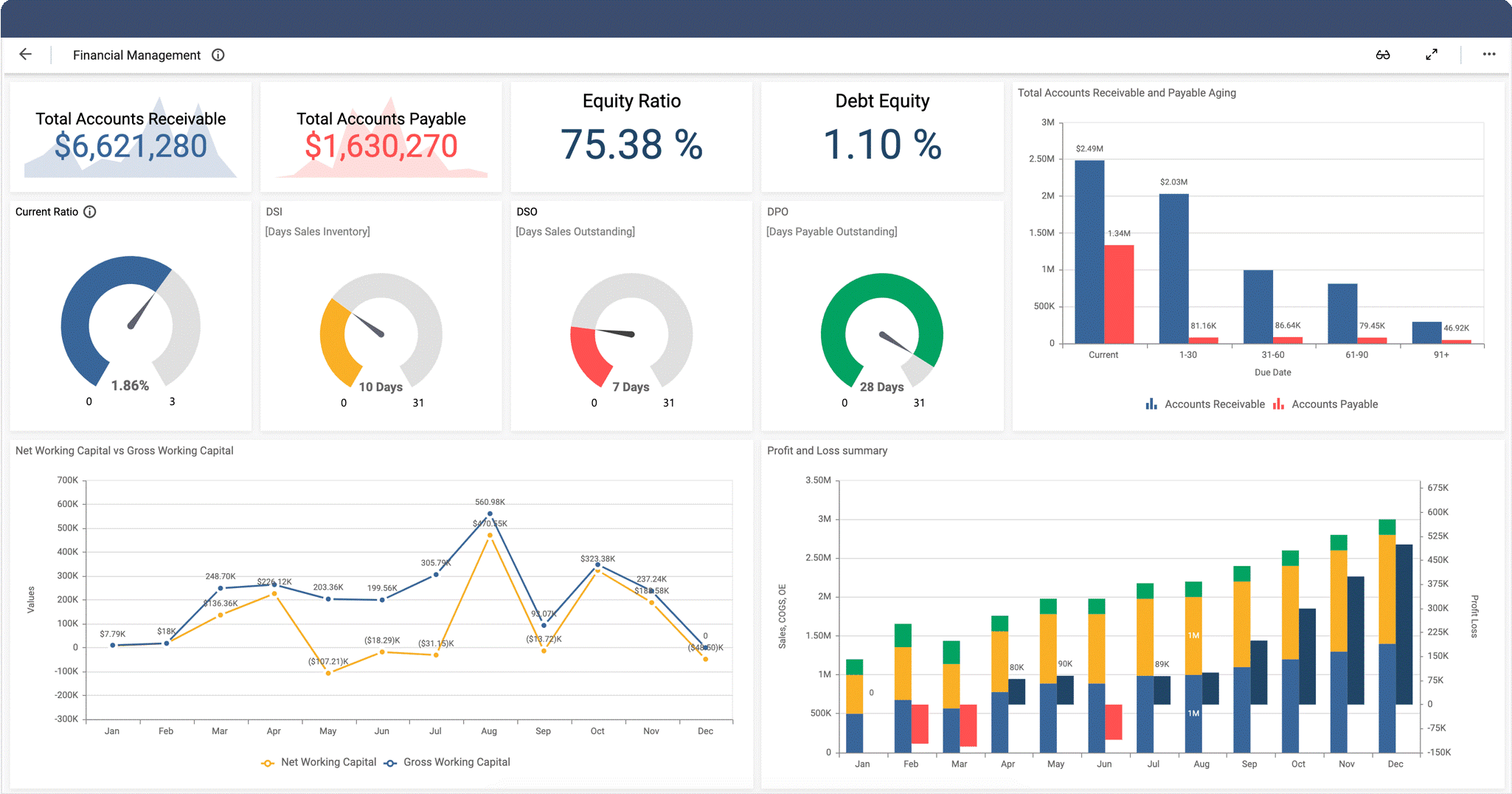- This topic is empty.
-
Topic
-
Data dashboards are visual representations of important information and key performance indicators (KPIs) that provide a quick and clear overview of data trends, metrics, and insights. They are designed to help users monitor, analyze, and understand complex data in real-time or near real-time. Dashboards can be used in various fields and industries, including business, finance, marketing, healthcare, and more.
Features and benefits of dashboards:
- Data visualization: Use charts, graphs, tables, and other visual elements to present data in a visually appealing and easy-to-understand manner. This allows users to quickly grasp patterns and trends without the need for in-depth analysis.
- Real-time monitoring: Many are connected to live data sources, enabling users to track changes and updates as they happen. This real-time monitoring is valuable for decision-making and staying informed about the latest developments.
- Customizable and interactive: Can be customized to display specific data that is relevant to a user’s needs. Additionally, users can often interact with the data by filtering, sorting, or drilling down into details, allowing for deeper analysis.
- Centralized information: Serve as a centralized hub for data, consolidating information from various sources and presenting it in a cohesive and accessible manner. This avoids the need to access multiple systems or reports to gather relevant insights.
- Performance tracking: Particularly useful for tracking KPIs and measuring performance against targets or benchmarks. This helps organizations identify areas of success and areas that require improvement.
- Decision-making support: By providing real-time data and actionable insights, dashboards assist decision-makers in making informed choices promptly. This helps organizations respond faster to changing conditions and opportunities.
- Collaborative tool: Can be shared among team members or stakeholders, promoting collaboration and facilitating data-driven discussions.
- Mobile accessibility: Many modern dashboards are designed to be mobile-responsive, allowing users to access critical data on the go via smartphones or tablets.
To create an effective data dashboard, it’s essential to identify the key metrics and data sources that are relevant to the specific objectives and audience.
The design and usability aspects of data dashboards ensure that they are intuitive, user-friendly, and provide a positive experience for the users.
- User-Centric Design: Understand the needs, goals, and pain points of the dashboard’s users. Design the dashboard around their requirements to provide a personalized and relevant experience.
- Clear Information Hierarchy: Organize data and visual elements in a logical and structured manner. Use a clear information hierarchy to prioritize essential data and guide users’ attention to critical insights.
- Visual Appeal: Use aesthetically pleasing visual elements and data visualizations. Strive for a clean and uncluttered design that avoids overwhelming users with too much information.
- Consistency: Maintain visual and interaction consistency throughout the dashboard. Consistent design elements and terminology improve usability and reduce cognitive load for users.
- Responsive Design: Ensure the dashboard is accessible and usable across various devices, including desktops, tablets, and smartphones. Responsive design adapts the layout to different screen sizes for a seamless user experience.
- Interactive Elements: Incorporate interactive features, such as filters, drill-downs, and tooltips. Interactivity empowers users to explore data and find deeper insights based on their specific needs.
- Data Context and Insights: Provide context and insights alongside data visualizations. Explain the significance of metrics and trends to help users understand the data better.
- Performance and Loading Times: Optimize the dashboard’s performance to minimize loading times and delays. Slow-loading dashboards can frustrate users and reduce engagement.
- Accessibility: Ensure the dashboard is accessible to users with disabilities. Follow accessibility guidelines to accommodate users who may rely on screen readers or other assistive technologies.
- User Testing and Feedback: Conduct usability testing with actual users to gather feedback and identify areas for improvement. Regularly incorporate user feedback into dashboard updates.
- Training and Documentation: Provide comprehensive training materials and documentation to help users understand how to navigate and make the most of the dashboard.
- Error Handling: Implement clear error messages and guidance to assist users in case of mistakes or data-related issues.
- Data Security and Privacy: Address data security and privacy concerns to build trust with users. Clearly communicate how data is handled and protected within the dashboard.

Problems with data dashboards
- Data Quality and Accuracy: They heavily rely on the underlying data. If the data being used is of poor quality or contains errors, the dashboard’s insights and conclusions can be misleading or incorrect. Ensuring data accuracy and reliability is crucial for effective dashboard usage.
- Data Integration and Connectivity: Integrating data from various sources can be complex, especially when dealing with disparate systems and data formats. Connectivity issues or delays in data updates can hinder the real-time aspect of the dashboard.
- Overwhelming Visuals: While data visualization is a significant advantage of dashboards, it can backfire if the visuals are too cluttered or overly complex. Too many charts and graphs may make it challenging for users to grasp the key insights quickly.
- Lack of Context: Present data in isolation, lacking the context necessary for understanding the underlying reasons for specific trends or patterns. Without proper context, users may misinterpret data and make incorrect decisions.
- Limited Interactivity: Some dashboards may lack interactive features, limiting users’ ability to explore the data further or drill down into specific details. Interactivity is crucial for gaining deeper insights and answering ad-hoc questions.
- Security and Privacy Concerns: If sensitive or confidential data is displayed on the dashboard, there’s a risk of unauthorized access or data breaches. Implementing robust security measures is essential to safeguard the data and protect privacy.
- One-Size-Fits-All Approach: Building a dashboard that satisfies the needs of all users can be challenging. Different stakeholders may have varying data requirements, and a one-size-fits-all approach might not cater to everyone’s specific needs.
- Dashboard Overload: In some cases, organizations may create multiple dashboards for different purposes, leading to dashboard overload. Having too many dashboards can be overwhelming and may dilute the focus on critical metrics.
- Lack of Actionable Insights: A well-designed dashboard should provide actionable insights to users. If the dashboard is only presenting data without clear implications or recommendations, it may not be as useful for decision-making.
- User Adoption and Training: Successfully implementing data dashboards requires user adoption and proper training. If users are not familiar with the dashboard’s functionalities or are resistant to change, the benefits of the dashboard may not be fully realized.
How to overcome these problems
- Data Quality Management: Establish robust data quality management processes to ensure that the data used in the dashboard is accurate, reliable, and consistent. Regularly validate and clean data to eliminate errors and inconsistencies.
- Data Integration and Connectivity: Invest in data integration tools and technologies that facilitate seamless data connectivity from various sources. Explore data integration platforms and APIs that can consolidate data from different systems.
- Simplified Visualizations: Focus on presenting information in a clear and concise manner. Avoid cluttering the dashboard with too many visual elements. Prioritize relevant KPIs and use appropriate visualization techniques to enhance understanding.
- Contextual Information: Provide contextual information alongside data to help users interpret the findings better. Include brief explanations, definitions, and historical trends to offer a comprehensive understanding of the data.
- Interactivity and Drill-Down Capability: Design dashboards with interactive features that allow users to explore data further. Enable drill-down capabilities, filtering options, and interactive charts to empower users to investigate data on their terms.
- Data Security Measures: Implement robust security measures to protect sensitive data. Apply role-based access control and encryption to ensure that only authorized personnel can access specific data.
- Customization Options: Offer customization features that allow users to tailor the dashboard to their specific needs. Permit users to choose relevant metrics and personalize their views for a more personalized experience.
- User-Centric Design: Involve end-users in the dashboard design process to understand their requirements and preferences. Conduct usability testing and gather feedback to improve the user experience continually.
- Actionable Insights: Focus on providing actionable insights rather than just presenting raw data. Include data-driven recommendations or alerts that prompt users to take specific actions based on the information displayed.
- Prioritize Essential Dashboards: Avoid dashboard overload by prioritizing essential dashboards that cater to the most critical business needs. Consolidate relevant information into fewer dashboards to reduce user confusion.
- User Training and Support: Offer comprehensive training sessions to educate users about the dashboard’s functionalities and benefits. Provide ongoing support through tutorials, documentation, and a dedicated help desk for any questions or issues.
- Continuous Improvement: Regularly review and update the dashboard based on user feedback and changing business needs. Stay up-to-date with advancements in dashboard technologies and data visualization best practices.
- You must be logged in to reply to this topic.